Visual workflow builder
Create Automations That Work for You
Build powerful workflows with a drag-and-drop interface. No coding required. Just visualize, connect, and automate.
Start for free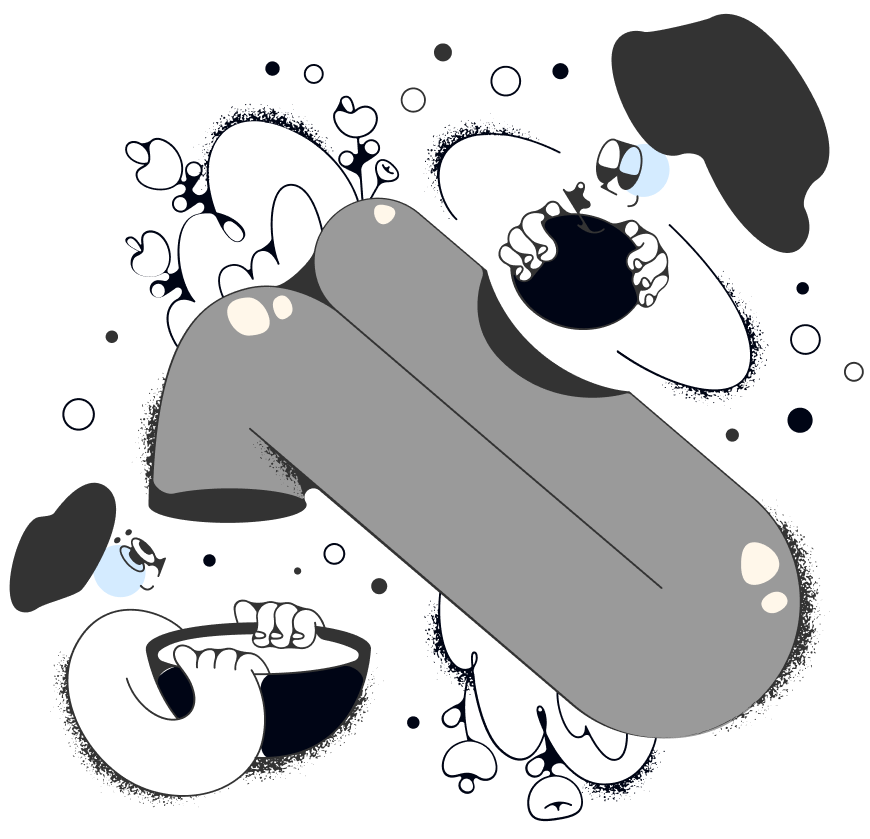
Visual workflow builder
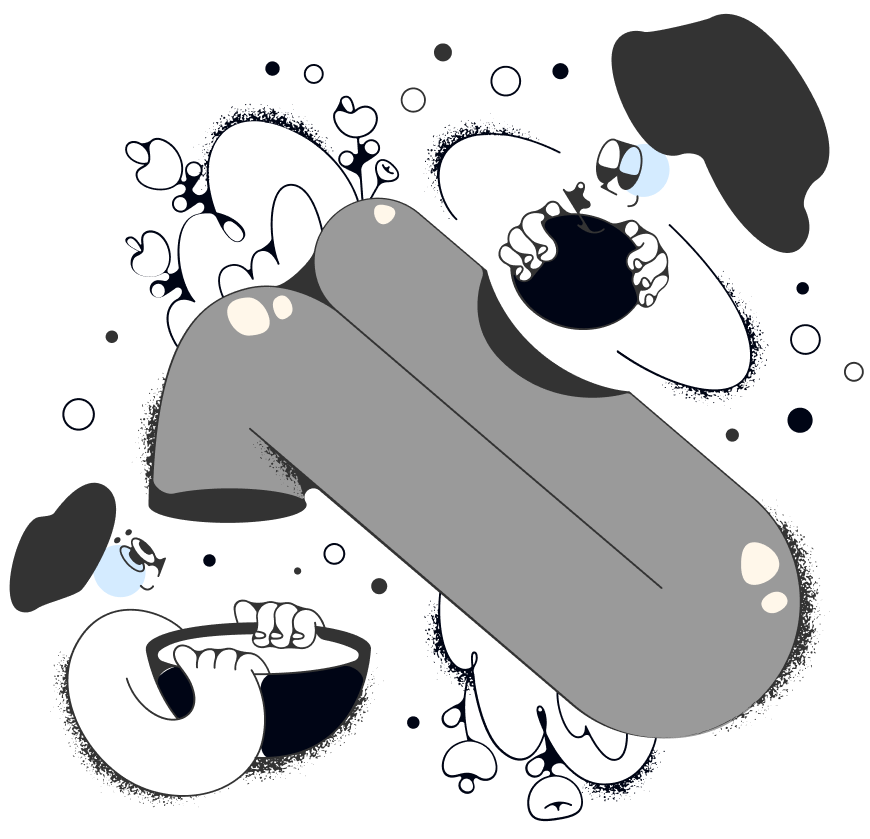
Designing your customer journey doesn't have to be complex. Our intuitive drag-and-drop workflow builder makes it easy to create your ideal automation flow.
With every element clearly displayed, you can streamline your process and bring your vision to life—effortlessly.
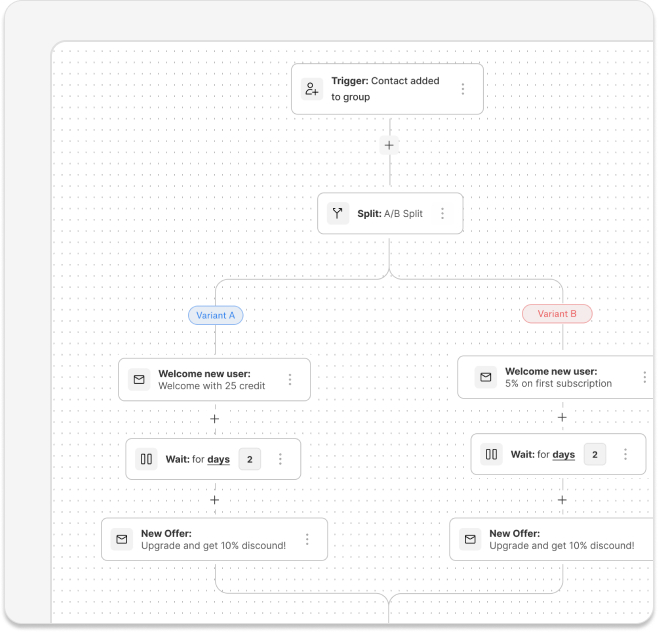
Leverage behavioral data to craft targeted cross-channel campaigns that elevate the customer experience.
Reach your audience through emails, calls, in-app messages, and SMS.
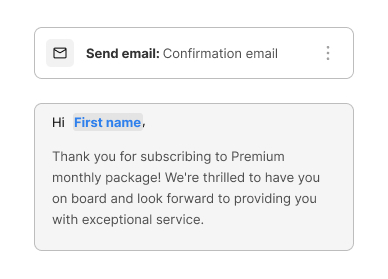
Add delays, waits, & multiple branching paths within a single campaign.
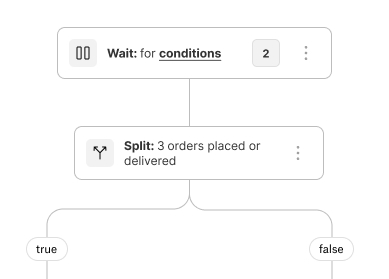
Use triggers based on segments, event dates, custom objects, & other factors.
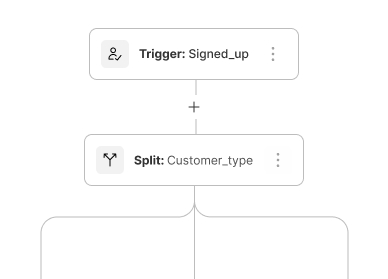
Lead your audience along distinct routes, influenced by their interactions with your brand and messages at every step. Branching has never been more effortless or impactful.
Create workflows by channel preferences or A/B test subject lines for better engagement.
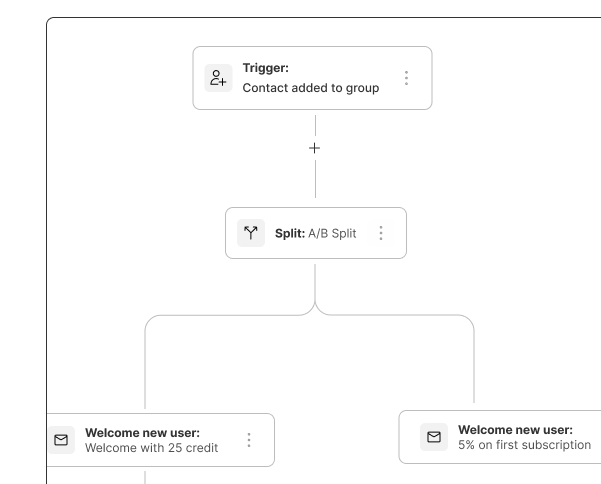
Schedule emails to align with peak office hours for maximum visibility and use time delays to space out messages effectively.
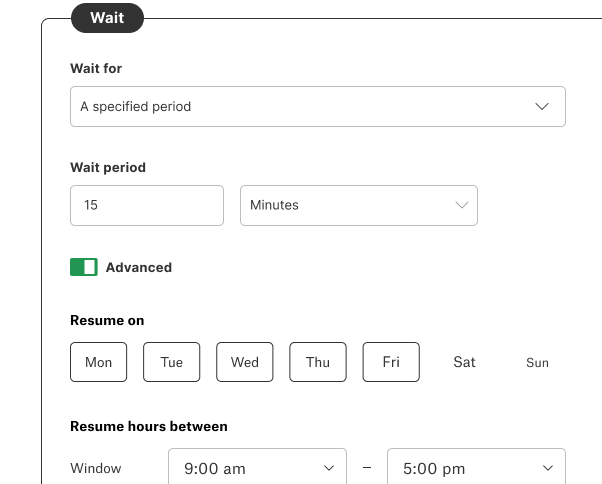
Our growing list of integrations works with your existing software stack. Use data across our suite of products, or connect to 3rd party applications for better workflow automation and a 360 degree view of each customer or prospect.
Discover how smart, automated conversations can boost efficiency, enhance customer experiences, and turn every...
Mar 20 • 4 min read
Learn if a local or toll-free phone number is the best choice to build trust and connect with your customers.
Feb 13 • 4 min read
Build a reliable phone system that scales with your real estate team, improving efficiency and client communic...
Feb 11 • 5 min read
Join the businesses already using Distro to improve communication with their customers.